Migrating to the cloud (Microsoft Azure and Office 365)
(This article was first posted on 22 Apr 2016 on a different blog site, but migrated here 06 May 2017).

The process itself was relatively painless (particularly for migrating email to Office 365). The only problems we experienced were in migrating some older websites, and some webbased software which, for reasons best known to its manufacturer (whose blushes I will spare by not naming here), needed to be installed as a desktop program (albeit one with a web interface). Both of these needed to be installed on a virtual machine (a windows server within the cloud) rather than as stand alone web apps (or app services as they are now known) in Azure. We also had a few teething problems moving some databases from SQL Server 2012 or 2014 to SQLAzure, but found solutions to these after a bit of experimentation.
The move has led to many advantages, including so far:
Overall, the move has been very worthwhile and I am very excited about the possibilities that our new cloud-based infrastructure and the Azure platform provides for us and our clients.
I thought I'd share a few thoughts from our experience of moving from Windows servers on which both our corporate and client websites and email were stored to the cloud, specifically Office 365 and Microsoft Azure.

The process itself was relatively painless (particularly for migrating email to Office 365). The only problems we experienced were in migrating some older websites, and some webbased software which, for reasons best known to its manufacturer (whose blushes I will spare by not naming here), needed to be installed as a desktop program (albeit one with a web interface). Both of these needed to be installed on a virtual machine (a windows server within the cloud) rather than as stand alone web apps (or app services as they are now known) in Azure. We also had a few teething problems moving some databases from SQL Server 2012 or 2014 to SQLAzure, but found solutions to these after a bit of experimentation.
The move has led to many advantages, including so far:
- backup is a lot easier: Azure takes care of this for app services and databases, Office 365 takes care of this for email and for staff documents stored in OneDrive for Business (or personal OneDrive, but the free version of the latter is limited to 10GB)
- administration and security is also easier (Azure makes it very easy to add SSL encryption, and/or single sign on [via Azure Active Directory] to internal company websites).
- management dashboards pulling together from different Azure app services and databases are relatively easy to construct.
Overall, the move has been very worthwhile and I am very excited about the possibilities that our new cloud-based infrastructure and the Azure platform provides for us and our clients.

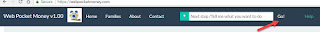
Very informative blog. Thanks for sharing useful information on migrating to the cloud.
ReplyDelete